Documentation
About Kubeapps
Tutorials
- Get Started with Kubeapps
- Using an OIDC provider
- Managing Carvel packages
- Managing Flux packages
- Kubeapps on TKG
- Kubeapps on TCE
How-to guides
- Using the dashboard
- Access Control
- Basic Form Support
- Custon App View Support
- Custom Form Component Support
- Multi-cluster Support
- Offline installation
- Private Package Repository
- Syncing Package Repositories
- Using an OIDC provider with Pinniped
Background
Reference
About the project
Kubeapps Helm 3 support ¶
We believe that the transition to Helm 3 can be done in such a fashion that both the old tiller-proxy and the new Helm 3 components can coexist, and that the Dashboard does not need to be modified.
The choice between Helm 2 support and Helm 3 support should be made at deploy time in Helm (e.g. by setting helm3=true in Values).
Since Helm 3 has gotten rid of Tiller, it instead provides a client library that can be used to access all required commands. We see no reason to implement a proxy for Helm 3, but rather what we call an agent - afterall, its purpose is to perform actions from the so called Helm 3 “actions” library.
Current situation:
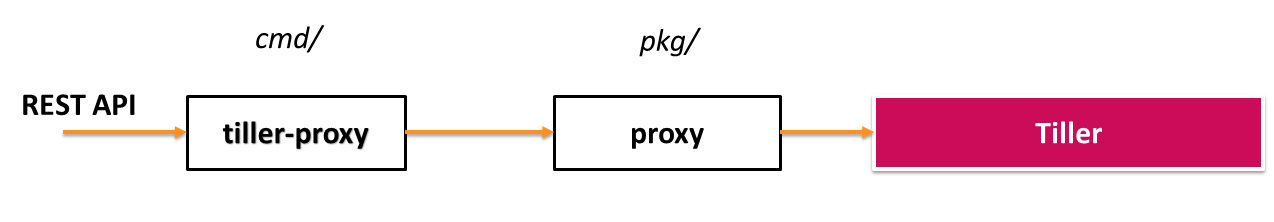
With the new additions:
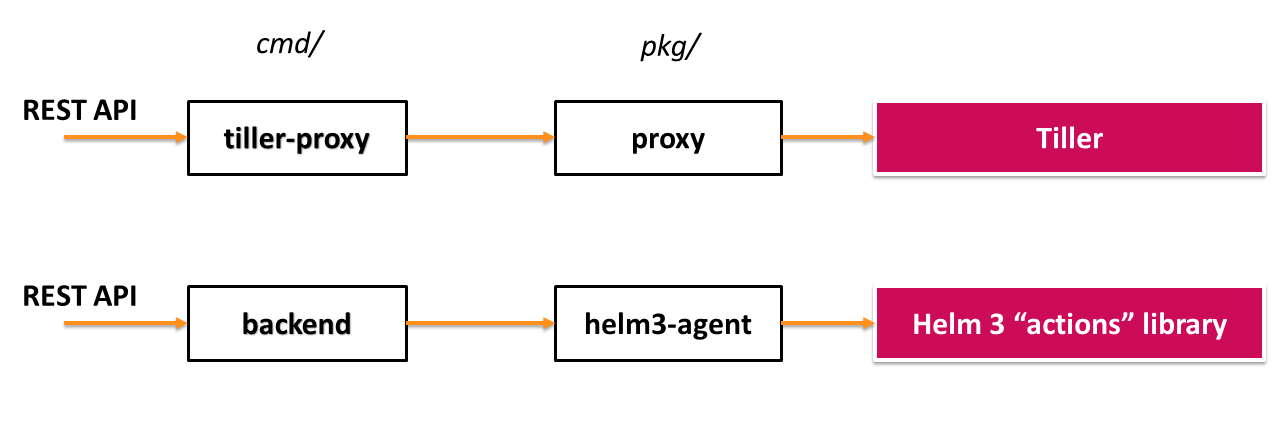
Authentication ¶
Since Helm 2 is built on the assumption that the Tiller service runs in-cluster with its own service account (and
“does not provide a way to map user credentials to specific permissions within Kubernetes”
), the only thing Kubeapps was required to provide for authentication with Tiller (when using TLS) was the ca.crt file.
For this reason, Kubeapps currently (with Helm 2) authenticates with the Kubernetes API server using the user’s bearer token not only when talking directly to the API server, but also to verify permissions before making any request to Tiller.
With Helm 3, all authentication will be handled by the Kubernetes API Server, so none of the above should be an issue.
Our plan is that whenever the Dashboard makes a request, we will use InClusterConfig to create a configuration, whose BearerToken we will replace with the user-specific token included in the request from the Dashboard.

 Slack
Slack GitHub
GitHub Twitter
Twitter